| |
Technique selection |
|
|
 |
|
|
Ability to select from the start up wizard which techniques you will use to create the design you want. You can select from the following techniques: Cut, Embroidery, Crystals, Stencil and Paint. For example, if you want to create a design that will be cut at your cutter, you have to enable only the Cut technique. The software will filter the available tools and show you only those that can be used for your design. |
|
|
|
|
|
Vector fill Pen type |
|
|
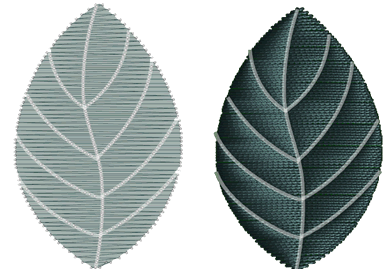 |
|
|
With the Vector fill tool you can create beautiful designs by drawing over large Satin on Step filled shapes. Every curve you are drawing it is automatically converted to stitch penetration points in the shape below. Apply Array fill to a shape and fill it with a Vector fill object to create unique and complex effects on your Satin/Step filled designs. It also can be used for splitting wide Satin bars and avoid having too long satin stitches. |
|
|
|
|
|
Paint your designs
|
|
|
 |
|
|
You can create designs that can be painted from your Cutter by switching the cutter blade with a brush or pen. There are different paint fill types that you can use and create unique designs. The Paint types that are available are the following: ZigZag, Fill, Row-fill Fill types, and Line, ZigZag Pen/outline types. Each type has its own parameters, which you can adjust according your preferences. |
|
|
|
|
|
Stippling fill type |
|
|
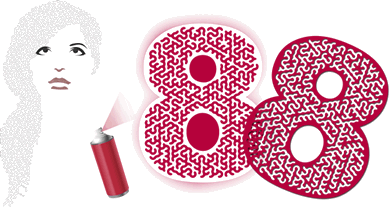 |
|
|
Create beautiful designs with stippling that you can use either for embroidery or quilting. It is very easy to use and adjust. Quilting was never easier. |
|
| |
|
|
| |
More Applique options |
|
| |
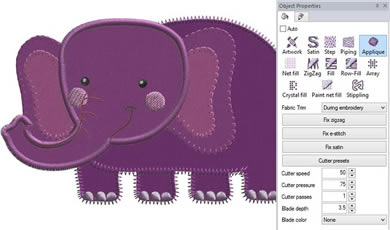 |
|
| |
You can now set the holding stitches to E-stitch or Zig-Zag and select the way the fabric will be trimmed from the Fabric trim option. A new feature to remove overlapped Applique is added. The Fabric trim option that you will select, will affect the way the applique design will be embroidered. The applique fabric can also be cut with your Cutter.
|
|
| |
|
|
| |
Cutter parameters |
|
| |
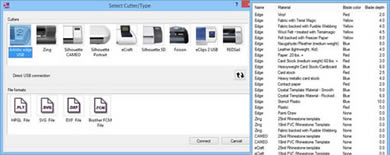 |
|
| |
On each fill or pen type that is related to the cutter, cutter parameters are added. You can now adjust the following:
- Cutter presets
- Cutter speed
- Cutter pressure
- Cutter passes
- Blade depth
- Blade color
|
|
| |
|
|
|
Cut pen type |
|
|
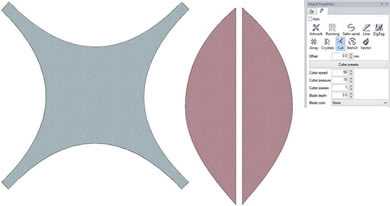 |
|
|
Cut pen type allows you to create cut objects directly. For each cut object you can adjust the offset and the cutter parameters. Quilting is now easier than ever. Cut your fabrics easily in various shapes and create beautiful quilt projects. |
|
|
|
|
|
Select your Cutting mat |
|
|
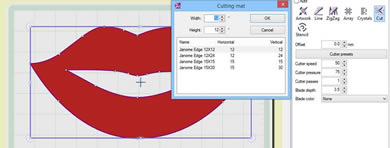 |
|
|
You can now select a cutting mat for your cuts, in the same way you used to select a hoop for your embroideries. Adjust the design on the cutting mat and be accurate with with your creation. |
|
|
|
|
|
NEW Stencil pen type |
|
|
 |
|
|
You can now convert any open shape or line art shape to stencil. You can add stencil bridges through node editor and create beautiful stencil designs for any use. |
|
|
|
|
|
NEW Improved File format support |
|
|
 |
|
|
- Improved support for .AI format up to CC
- Improved support for .EPS format up to CC
- Improved support for .svg files
|
|
|
|
|
|
Software key for more freedom |
|
|
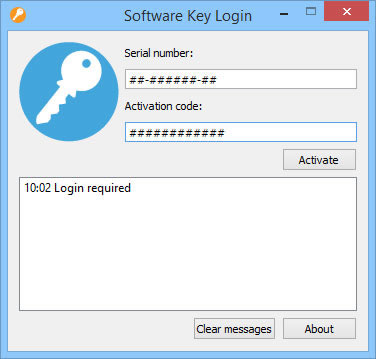 |
|
|
DRAWings 8 PRO can now run with a Software key that gives you the freedom to work without worrying about where you have placed your USB hardware key. Also leaves one more USB port available for any other use. Existing customers can work with their USB hardware key or have it replaced with a Software key, upon request. |
|
| |
|
|
| |
Automatic Software Update |
|
|
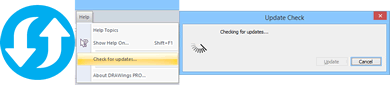 |
|
| |
DRAWings 8 PRO now periodically checks for updates and informs you if there is any new additions for your software. Now you will be always up to date and use the software always with its latest features. |
|
| |
|
|
|
 |
|
| |
|
|
| |
NEW: Includes Wings’ modular® 6 version ( BASIC, TEXT and EDITING modules) with many new abilities. |
|
| |
In DRAWings 8 package, Wings’ modular 6 embroidery software comes with "Basic","Text" and "Editing" modules only that include many useful embroidery abilities.
Some of the available features of Editing module are listed below:
■Editing abilities for stitch data files(like .dst, .pes, .jef, etc.)
■Split stitch objects( like those inside .dst, .pes etc. files)
■Re-sequence objects by click and dragging the objects on the Sequence manager
■Transform selected objects by creating copy or not
■Change the Satin Width (on stitch data objects) by specifying the Growth or the shrink in mm and the direction
■Change the density of the selected objects
■Rotate, Scale, Mirror selected objects
■Convert Step to Satin(on stitch data objects)
■Edit Step patterns
■Stitch object alignment
■Reverse Stitches of the selected Stitch data objects
■Smooth the Stitch data objects
■Split the Stitch data objects by specifying lines
■Create copy of the selected objects by reference line
■repeat the last made modification
■Specify if the copies of the objects will be placed at the end or after the initial
■Duplicate the whole Design
■2-point copy of objects and more.
In addition Wings’ modular “Basic” module comes with more than 3000 free embroidery designs. |
|
| |
|
|
| |
|
|
| |
|
|
| |
|
|
|
|
|
|
|
|