| |
|
| |
|
|
| |
 |
|
| |
|
|
DRAWings® XI Premium |
| |
|
- Premium Custom Commercial Embroidery Software |

|
| |
|
|
| |
DRAWings® version XI is a multi-functional software with a fully customizable interface and an impressive list of features, designed to be used for graphics designing, textile and screen printing, embroidery, computerized quilting, crafting with cuts and stencils as well as fabric painting.
The software now works on the latest and previous version of MAC OS, compared to the release date of the software. Also, it works on Windows 7, 8 and 10 with the latest service packs installed. Now the OS (operating system) is not a limit for your creativity
DRAWings® XI -Premium Software is designed for Professional Digitizing Houses and Embroidery Companies that demand high productivity while maintaining top quality. Our software enables you with advanced, state-of art editing and digitizing tools to gain complete and in-depth design controls on top of its automation. |
|
| |
|
|
| |
DRAWings® XI -pre software incorporates the following premium key modules: |
|
| |
|
|
| |
Node Editing Module
Digitizing Module
Styles- Patterns Module
|
|
| |
|
|
| |
Key Features in this software level: |
|
| |
Advanced Branching System |
|
| |
The advanced branching takes care of your digitizing process in terms of automatic path between objects, sequencing, closest connections, trims, underlays, fix and lock stitches by a click of your mouse. You no longer have to deal with them manually for each object when you do editing, or manually digitize a complicated logo. Being able to apply branching in your design will tremendously reduce your digitizing time as well as your machine running time for the same logo. Wings is proud of being the first in the industry to introduce the branching technology into digitizing software. And we are continuously improving our technology to maintain the most efficient and intelligent branching system on the market. |
|
| |
|
|
| |
Before Branching |
|
| |
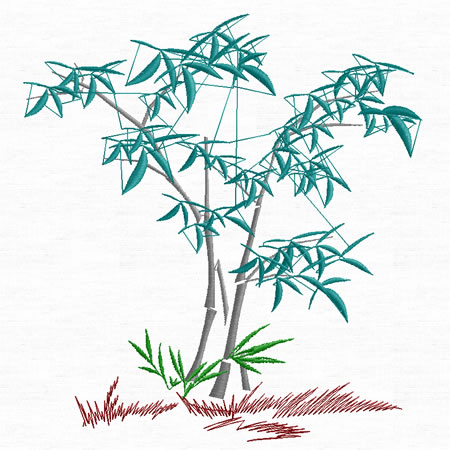 |
|
| |
After Branching |
|
| |
 |
|
| |
|
|
| |
Interactive Duplication |
|
| |
With the Interactive Duplicate tool, you can create objects with similar nature but different size, angle and position at one time. There is no need to be concerned about all the settings and order in the beginning. Another powerful time saving tool especially when combined with the branching system. |
|
| |
|
|
| |
 |
|
| |
|
|
| |
 |
|
| |
|
|
| |
Automatic Border Offset |
|
| |
With DRAWings®XI -Premium level, you will have the ability to assign any type of borders to any individual object in modular window and then offset the outline inward or outward as you need by simply rolling your mouse wheel. Using this time-saving tool, you will be able to create and finish your Applique design in minutes or gain precise border control on sophisticated designs using the stitch type conversion tool. |
|
| |
|
|
| |
 |
|
| |
|
|
| |
Color Blending\Random\Curved Stitch Effects |
|
| |
With the Color Blending tool, you can create different natural stitch effects for some unique logos by combining the random tool and curve stitch tool with a few clicks of your mouse. |
|
| |
|
|
| |
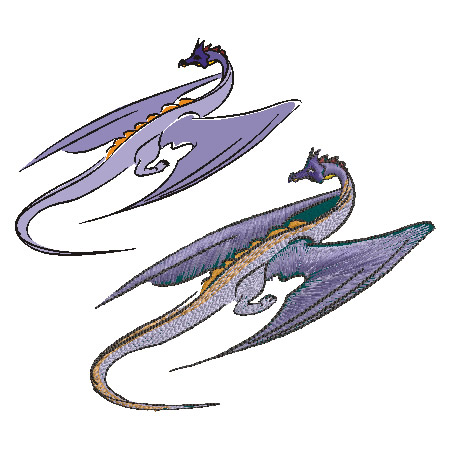 |
|
| |
|
|
| |
|
|
| |
|
|