 |
 |
|
 |
| |
|
|
DRAWings 4 is a New Generation Revolutionary Graphic and Embroidery Design Software!
DRAWings has been the first embroidery software which was fully integrated with a graphics designing software. Now, DRAWings 4 goes one step further with the powerful combination of its new easy-to-use built-in designer and its ability to work seamlessly with a graphics software left intact ! Create your own designs from scratch with far more ease, transform and edit shapes , add Text, all in 3D designing mode!
- Converts any vector artwork into embroidery with premium stitch quality in second!
- Automatically calculates embroidery parameters such as underlay, compensation, branching, thread trimming and stabilizer requirements
- Provides real-time updates between your artwork design and stitch results
- Direct shape editing in stitch window
- Trace Bitmap image into Vector artwork, then auto-stitch conversion, or conduct traditional manual digitizing
- Choose the auto stitch engine to work with DRAWings 4's own build-in graphic designer or CorelDRAW 12, X3 and X4.
- Choose to create Text from true type fonts in windows or use pre-digitized fonts.
With outstanding text options, extensive applause abilities, patterns, fill and fabric selections, DRAWings 4 will take your conventional digitizing to an exiting new level.
|
| |
| View DRAWings 4 NEW Features! |
|
Create embroidery designs quicker than ever |
| |
|
| Convert any vector design to embroidery in seconds |
|
| |
Unlike the other automated software, while auto digitizing is performed, DRAWings 4 still allows you to have full control on both vector artwork editing and embroidery stitch editing, you can unlimited reshape or resize your graphic, the stitches will be updated instantly using automatic underlay, density, sequence and color match based on the chosen fabric and thread manufacturer, you can also alter stitch types and settings on each individual stitch object after it is digitized by the software. |
|
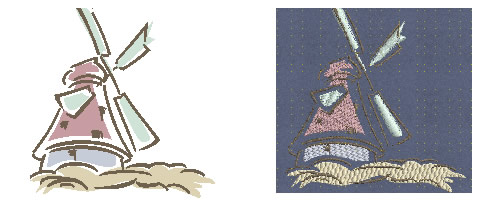 |
|
|
| Create any text art design and convert it to stitches |
|
|
Advanced Lettering from true-type fonts and pre-digitized fonts offers full control of stitch shape, angle, kerning, closest connection and unique corner settings for small size text. |
| |
 |
| |
|
| |
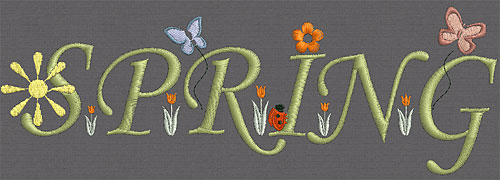 |
| |
|
| |
DRAWings 4 is not only empowered with full outline editing, it is also capable of importing most common stock embroidery designs (e.g. dst, exp, pes, vip, jef etc.) You can convert them into outline formats to allow complete stitch editing in terms of unlimited resizing, underlay change, stitch type change or merge with new logos or text. |
| |
|
| |
|
| |
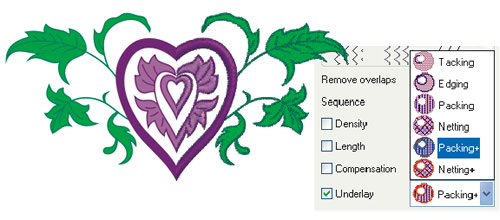 |
| |
|
Over 400 Styles and Patterns |
|
| |
|
| |
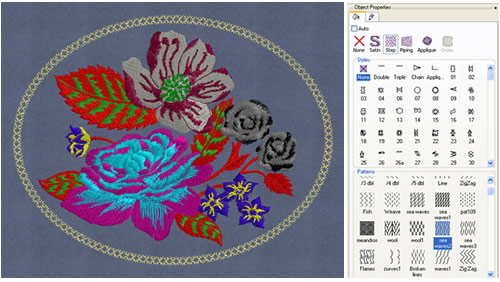 |
| |
|
| |
|
|
|
|
Automatic Multiple Appliques |
|
|
|
|
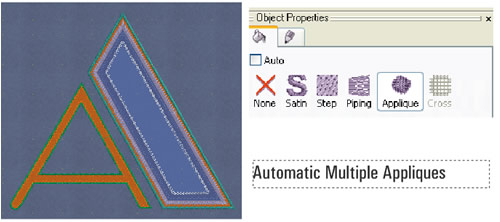 |
|
|
|
|
|
|
| Select between different fabrics |
|
Select the fabric that you will embroider on and get the best possible embroidery result. |
|
 |
|
|
| Automatic color matching with actual threads |
|
Select the thread color palette that you will actually use and get the actual thread numbers/names that you have to use. |
|
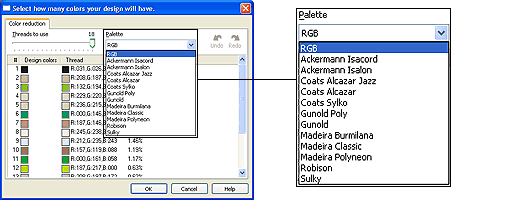 |
|
|
| Save the designs in the most common embroidery file formats |
|
Choose to save your designs in any of the following file formats: “ .NGS, .dst, .dsz, .dsb, fdr .sst, .ksm, pcs, .tap, exp, .pec , .pes, .Hus, .Vip, .jef, .sew, .M3, .10O, .1??” |
|
|
|
|
 |
|
 |
|
 |
|