 |
 |
|
 |
| |
|
Corel DRAWings X3 is a Revolutionary Graphic and Embroidery Design Software!
Corel DRAWings X3 embroidery software is ideal for small and home-based businesses. It combines the world famous graphics power of CorelDRAW and the digitizing expertise of DRAWstitch – enabling you to dynamically transfer designs back and forth between design and embroidery.
Complete, fast and easy to use, Corel DRAWings X3 exceeds the most demanding expectations of typical small and home-based businesses:
- Converts any vector artwork into embroidery with premium stitch quality
- Automatically calculates embroidery parameters such as underlay, compensation, branching, thread trimming and stabilizer requirements
- Provides real-time updates between your artwork design and stitch results
This unique edition of Corel DRAWings X3 allows you to focus on creativity – and avoid getting stuck on the technical process of developing outstanding embroidery. You can take full advantage of instantaneous conversion without losing control.
With outstanding text options, extensive appliqué abilities, patterns, fill and fabric selections, Corel DRAWings X3 offers everything you need in one box. Corel DRAWings X3 can convert any bitmap into cross-stitch, greatly simplifying the design process. It does the work for you – from determining template design to stitch density. No further modules are necessary!
|
| View Corel DRAWings 2 NEW Features! |
| View Corel DRAWings X3 NEW Features! |
|
Create embroidery designs quicker than ever |
| |
|
| Convert any vector design to embroidery |
|
| |
Import a Vector design to Corel DRAWings X3 or create one from scratch and convert it to embroidery design with a single click. Get professional embroidery results in no time. |
|
 |
|
|
| Create any text art design and convert it to stitches |
|
|
Use any of the 1000 Fonts that are included to create your Text art designs and convert them to embroidery |
|
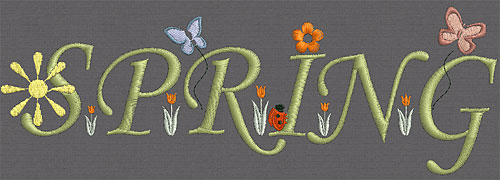 |
|
|
|
| |
|
Make shape changes easily |
|
|
Use shaping tools that are available to change you vector design and re-embroider it. Some of the shaping tools are, Node editing, Resizing, mirroring, Weld, Trim, Intersect, Simplify, Blend, Contour, Envelope and many more |
|
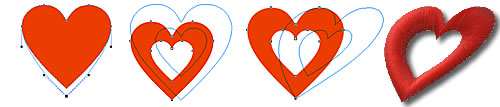 |
|
|
| Fill the embroidery designs with 6 different stitch types |
|
Use any of Satin, Piping, Step, Appliqué, Satin serial and Running stitch types to fill the embroidery designs. |
|
|
|
|
| Styles and Patterns are included |
|
Use Styles and Patterns to fill the shapes with artistic stitches and create unique embroidery designs. |
|
|
|
|
| Select between different fabrics |
|
Select the fabric that you will embroider on and get the best possible embroidery result. |
|
 |
|
|
| Automatic color matching with actual threads |
|
Select the thread color palette that you will actually use and get the actual thread numbers/names that you have to use. |
|
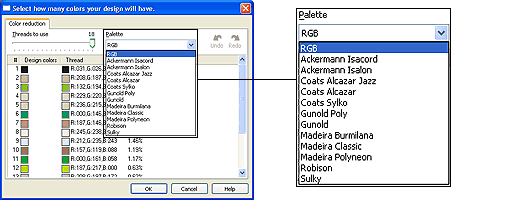 |
|
|
| Save the designs in the most common embroidery file formats |
|
Choose to save your designs in any of the following file formats: “ .NGS, .dst, .dsz, .dsb, fdr .sst, .ksm, pcs, .tap, exp, .pec , .pes, .Hus, .Vip, .jef, .sew, .M3, .10O, .1??” |
|
|
|
|
 |
|
 |
|
 |
|