| |
| |
|
| |
|
| |
|
| |
What is DRAWings® XI? |
| |
|
| |
DRAWings® XI is a multi-functional software with a fully customizable interface and an impressive list of features, designed to be used for graphics designing, textile and screen printing, embroidery, computerized quilting, crafting with cuts and stencils as well as fabric painting.
The software now works on the latest and previous version of MAC OS, compared to the release date of the software. Also, it works on Windows 7, 8 and 10 with the latest service packs installed. Now the OS (operating system) is not a limit for your creativity |
| |
|
| |
It automatically calculates the embroidery parameters such as underlay, compensation, tacking, branching, thread trimming, etc. |
| |
|
| |
DRAWings XI has become an essential corporate embroidery tool in many screen printing businesses, promotional companies and small embroidery operations throughout the world. With it’s unmatched stability, user friendliness, commercial stitch quality, affordable pricing and lightning speed in digitizing from vector artwork, DRAWings® XI has been well proven to be the most productive and time saving digitizing software on the market. DRAWings® XI will bring you the maximum return on your investment in the shortest period of time. |
| |
|
| DRAWings® XI is a New Generation Revolutionary Graphic and Embroidery Design Software! |
| |
|
| |
DRAWings® has been the first embroidery software to be fully integrated with a graphics designing software. Now, DRAWings® XI, goes one step beyond with its full MAC compatibility. It has the powerful combination of its new easy-to-use built-in designer and its ability to work seamlessly with a graphics software left intact! Create your own designs from scratch with far more ease, transform and edit shapes, add text, all in 3D designing mode. Produce stunning designs with crystals/rhinestones easily that you can combine with embroidery or textile printing.
Now every design can be your embroidery fill type that will fill in your new creations. The array fill will change the way you used to fill your embroidery designs The new automated monogramming tool together with the hundreds of decorative frames (Borders, Corners, Sides) will give you all you need to create your monogram designs.
You can now use the software to create and cut your appliqué designs or any other material by connecting it directly with the most popular cutters in the market. |
| |
|
| |
- Converts any vector artwork into embroidery with premium stitch quality in second!
- Automatically calculates embroidery parameters such as underlay, compensation, branching, thread trimming and stabilizer requirements
- Provides real-time updates between your artwork design and stitch results
- Direct shape editing in stitch window
- Trace Bitmap image into Vector artwork, then auto-stitch conversion, or conduct traditional manual digitizing
- Choose to create Text from true type fonts in windows or use pre-digitized fonts
|
| |
|
| |
With outstanding text options, extensive applause abilities, patterns, fill and fabric selections, DRAWings® XI will take your conventional digitizing to an exiting new level. |
| |
|
| |
View DRAWings®XI NEW Features! |
| |
|
| |
|
| |
What are Benefits of DRAWings®XI? |
| |
|
| |
Convert Vector Logos into high quality embroidery designs in a matter of seconds.
With DRAWings® XI you can convert any vector design into embroidery with premium stitch quality, embroidery parameters, such as underlay, compensation, branching, thread trimming and stabilizer requirements are automatically calculated and you have real-time updates between your artwork design and stitch results.
DRAWings®XI offers true vector design and digitizing, making linear workflow a thing of the past. Now you can work dynamically, back and forth between vector art and embroidery, increasing accuracy. Create, edit and change designs without having to redo previous steps - and see the stitching output immediately!
|
| |
|
| |
DRAWings® XI software incorporates the following basic modules: |
| |
|
| |
Basic Module
Text Module
Edit Module |
| |
|
| |
|
| |
What is in The Box? |
| |
|
| |
Main Applications
- DRAWings® Pro XI software installation DVD (Windows and MAC OS)
- Software key
The key allows DRAWings Pro XI Software to run.
- Wings' modular® 6 - "Basic", "Text" and "Editing" modules - installation DVD (For Windows OS ONLY)
Wings’ modular is professional embroidery software that consists of 14 modules. Each module has different features in order to be easier for you to decide which modules you actually need. In DRAWings Pro XI, Wings’ modular 6 - "Basic", "Text" and "Editing" modules are included. Learn more
- More than 3000 embroidery designs are included.
- 205 perfect clipart ready to be embroidered
Documentation
- DRAWings® PRO XI and Wings' modular® 6 installation guide and Quick Reference Card
- DRAWings® Pro XI online help
- DRAWings® Pro XI printable manual in PDF format including Quick reference card!
- Wings' modular® online help
- Wings' modular® Printable manuals in PDF format including Quick reference card!
|
| |
|
| |
|
| Convert any vector design to embroidery in seconds |
|
| |
|
| |
Unlike the other automated software, while auto digitizing is performed, DRAWings® XI still allows you to have full control on both vector artwork editing and embroidery stitch editing, you can unlimited reshape or resize your graphic, the stitches will be updated instantly using automatic underlay, density, sequence and color match based on the chosen fabric and thread manufacturer, you can also alter stitch types and settings on each individual stitch object after it is digitized by the software. |
|
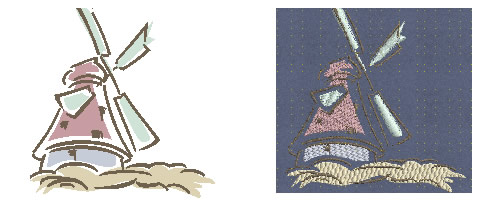 |
|
|
| Create any text art design and convert it to stitches |
|
| |
|
|
Advanced Lettering from true-type fonts and pre-digitized fonts offers full control of stitch shape, angle, kerning, closest connection and unique corner settings for small size text. |
| |
 |
| |
|
| |
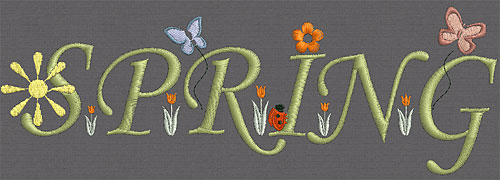 |
| |
|
| |
DRAWings®XI is not only empowered with full outline editing, it is also capable of importing most common stock embroidery designs (e.g. dst, exp, pes, vip, jef etc.) You can convert them into outline formats to allow complete stitch editing in terms of unlimited resizing, underlay change, stitch type change or merge with new logos or text. |
| |
|
| |
|
| |
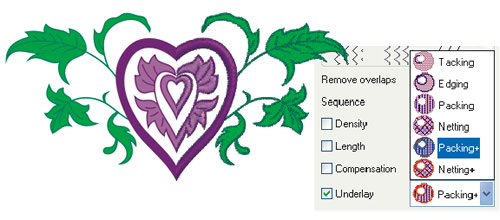 |
| |
|
Over 400 Styles and Patterns |
|
| |
|
| |
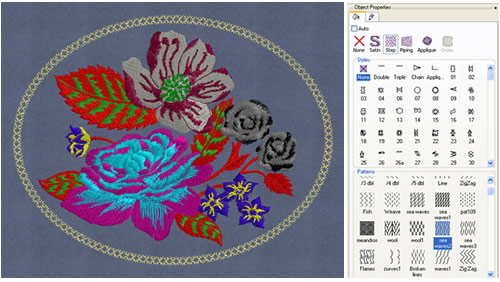 |
| |
|
| |
|
|
|
|
Automatic Multiple Appliques |
|
|
|
|
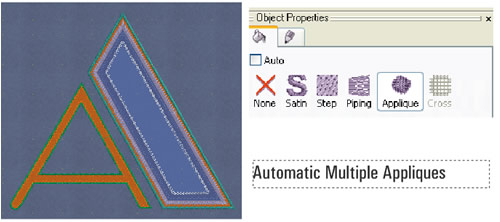 |
|
|
|
|
|
|
| Select between different fabrics |
| |
|
|
Select the fabric that you will embroider on and get the best possible embroidery result. |
| |
|
|
 |
|
|
| Automatic color matching with actual threads |
|
Select the thread color palette that you will actually use and get the actual thread numbers/names that you have to use. |
| |
|
|
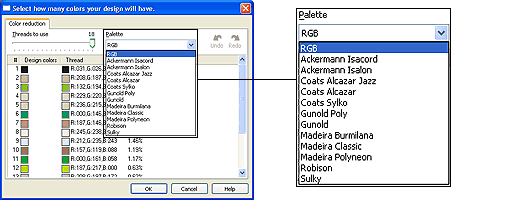 |
|
|
| Save the designs in the most common embroidery file formats |
| |
|
|
Choose to save your designs in any of the following file formats: “ .NGS, .dst, .dsz, .dsb, fdr .sst, .ksm, pcs, .tap, exp, .pec , .pes, .Hus, .Vip, .jef, .sew, .M3, .10O, .1??” |
|
|